YouTube recently started rolling out handles for users, similar to how handles are used on Instagram and Twitter. Before the handle you want is taken by another user, get started with the information and instructions below so you can reserve yours today.
What are YouTube handles?
Handles are unique identifiers (starting with the @ symbol) and a way for users to get noticed on the platform—plus, they can help others find you more easily. Before handles on YouTube, some users had a customer URL while others had a long URL populated with random characters.
Where will my handle be seen?
Your handle will be included on the channel homepage, in search results, on the shorts feed, and within comments and community posts.
What do I need to know before I create one?
Before you create your handle, take note of the following:
- Timing – If you do not select a handle by November 14, 2022, YouTube will automatically assign you one, which you can change at any time.
- Naming Guidelines – You are not able to choose just any handle name. You will need to choose a handle that hasn’t been taken already, one that is 30 characters or less, and one that follows YouTube’s naming guidelines. In addition to an overview of YouTube handles, here is where you can find the naming conventions so you can be sure to choose a handle that YouTube approves.
- Availability – Handles are gradually being rolled out now, and you will be notified in YouTube Studio and by email when you are able to choose yours.
How do you get yours?
1. Go to → youtube.com/handle
2. If you have a custom URL, you will see that your custom name is automatically reserved for your handle name, but you will have the option to change it. You will see something like the following:
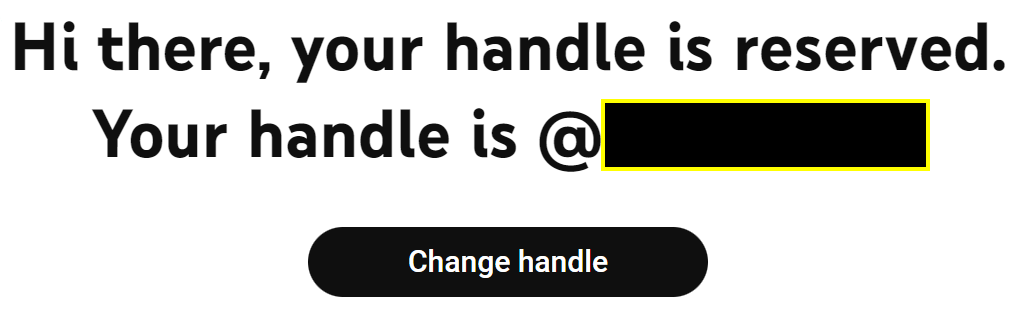
Please note that your existing channel URL(s) will continue to work, as well:
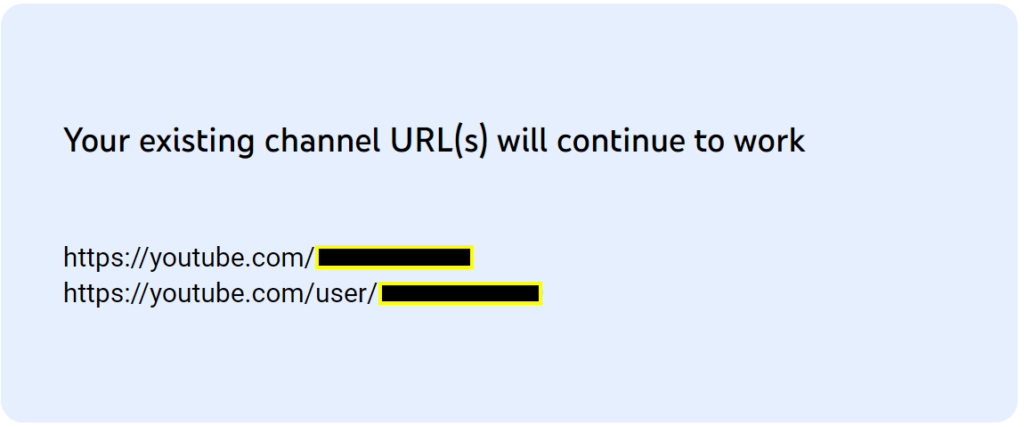
3. To change the reserved handle, choose “Change handle.” If you do not have a reserved handle, either approve the handle that they populate for you or type in a new one. If the handle you want is taken, be creative and try using underscores, numerals, etc.
4. Once you’re happy with your handle name, confirm your selection to move forward.
5. Then, use it! You can use your handle in many ways, such as in your browser (e.g., by typing youtube.com/@EXAMPLE), search for it on YouTube, include it in a description or comment on YouTube, etc.
6. Note that YouTube will also create a matching URL for your channel based on your handle name (e.g., if your handle is @EXAMPLE, then your matching URL would be youtube.com/@EXAMPLE). This URL should be used in places where you direct people to your channel, such as your website or on other social media channels.
RELATED: Learn how to impress customers via Google Business Messages.
Good luck with creating your YouTube handle, and, as always, if you run into any issues or questions, feel free to contact us anytime. We are here and ready to help.

