Some old news that still stands true today is: being in the moment to respond and help customers is the key to gaining their business and trust. With that being said, there are many tools out there for a business to monitor engagements and inquiries to achieve exceptional customer service. One tool we would like to take a closer look at today is Google Business Messages.
While Google Business Messages is not new, it is one of the newer tools that some businesses haven’t adopted, yet. This may be because they aren’t familiar with how it works or its benefits—or maybe they don’t have the time to research it. If you are in that boat, or if you simply would like a refresher, see below to learn what this tool is, why it’s important, and how to get started so you can start impressing your customers:
What is it?
Google Business Messages is a free tool that can connect you with customers via multiple channels and devices. It’s accessible from Google Search, Google Maps, Google Business Profile, and your website. Here is a brief introduction to Google Business Messages from Google themselves.
How does it work?
When you enable the chat tool, customers who are on Google Search or Google Maps will see that you have that option via a “Chat” button (see the example below). They can then message you at any time. You will be notified of incoming messages, and those messages will appear in your Google Business Profile.
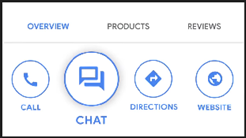
Why is it important?
It is ever important to be where your customers are. Whether it is to find the answer to something or look for a product, they are almost always searching on Google. It is one of the most powerful search engines, processing over 8.5 billion searches per day.
How do I get started?
If you are a small business or a business with a few locations who don’t receive an overwhelming amount of messages a day, the best way to implement this tool is directly via your Google Business Profile. When you are viewing your business through Google Search, the option will be seen here:
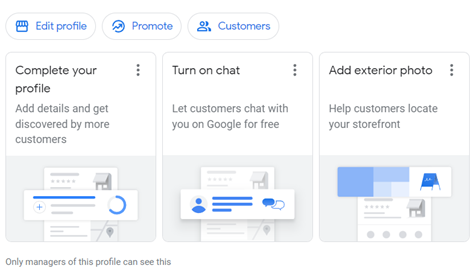
If you are a larger business, or one that receives high volumes of messages per day with many employees, the best way to integrate this feature is via Google’s Business Messages API used by their partnership with various third-party apps. This method can tie into your customer communication platform and can be integrated with other applications such as chatbots.
What do I do next?
After you turn your chat feature on, enable notifications on your device so you are notified of incoming messages. Also, you can customize your welcome message—but this can only be done on your mobile device. The option can be found under Settings and Notifications.
We hope this information helps you meet your customers in their moment of need. For assistance with setting up Google Business Messages, or to learn more about how we can help you with your overall online presence, don’t hesitate to contact us. We’d love to talk with you!

