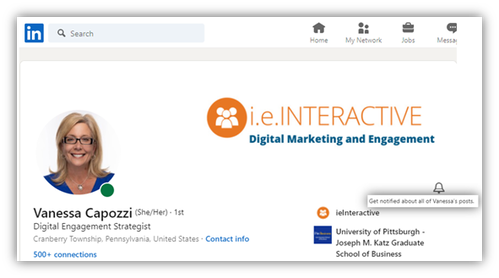With 810 million members in 200 countries and regions worldwide, the popular social channel, LinkedIn, is not going anywhere anytime soon. In fact, they are optimizing their channel with new tools and advancements. Below are a few of the latest and greatest updates within LinkedIn that you should know about:
Creator Mode
First and foremost, if you don’t already know, you may have the option to turn on Creator Mode on your LinkedIn profile. This is a setting on your LinkedIn dashboard that provides content creation tools to help you grow your reach and influence. It has been about a year since this option was rolled out, and you can learn more about that here. Also, here is how you can find it if it is available on your profile:

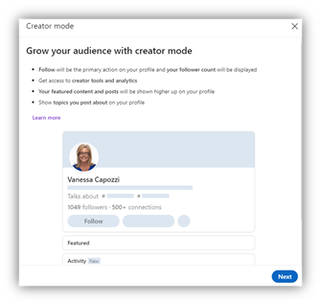
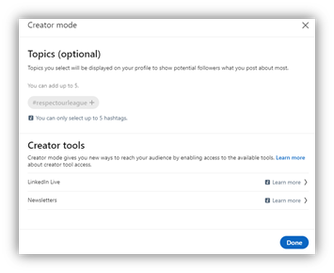
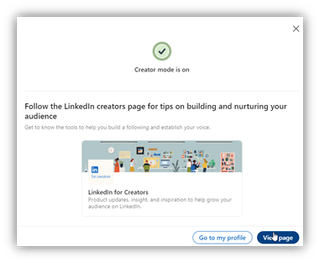
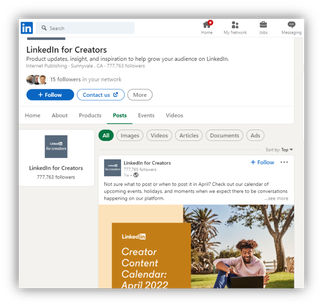
Within Creator Mode, LinkedIn has released many updates in the last few weeks:
Analytics
They have introduced Creator Analytics. According to LinkedIn, “This update includes insights that can help you optimize your content strategy and audience engagement. This is the first-time creators will be able to track their content performance over time and see aggregate totals for key metrics such as impressions and engagements.”
You might be wondering where you can access these analytics. You’ll need to have Creator Mode turned on, and if you do, go to the “Analytics” section of your profile, and click on “total impressions.”
In addition to Creator Analytics, they have also improved their Post Analytics. You can now view summaries, updated metric definitions, better article insights, and more detailed demographics.
With these enhancements, you will be able to track what content drives engagement. Feel free to test your content to see what works best—from the format such as video, articles, and events—to the days and times your content goes live.
Let Your Voice Be Heard
Notifications used to be for articles only, but now, followers can click on the “subscribe bell” on your profile to receive a notification each time you post something new. Consider inviting your followers to subscribe so they never miss an update.
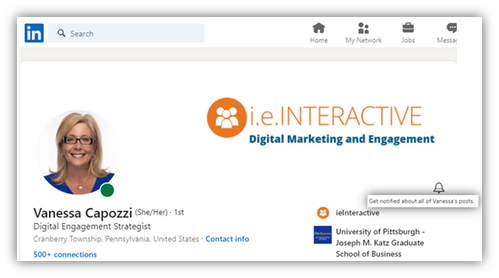
Another exciting update is that you can now have a profile video on LinkedIn! When someone does this, they will have a blue ring around their profile photo which will help them stand out within the feed and search results. Plus, viewers have the option to follow or message you directly from your profile video.
Featured Newsletters
“Last year, we made it easier to get access to newsletter publishing – since then we’ve seen an 625% increase in the number of newsletters being published on LinkedIn, and an 89% increase in the number of subscriptions to newsletters across the globe!” Now, you can help users find your latest version of your newsletter by highlighting it in the Featured section of your profile.
LinkedIn has had many noteworthy improvements up their sleeve the last year or two, and we hope these latest updates will have you ready to improve your presence on this ever-growing channel.
For assistance with your social media presence, or if you want to learn more about how to take part in these LinkedIn enhancements, don’t hesitate to contact us anytime. By the way, while you’re on LinkedIn, let’s connect!
Sources:
https://news.linkedin.com/about-us#Statistics
https://www.linkedin.com/help/linkedin/answer/a522537
https://www.linkedin.com/pulse/creator-update-new-improved-tools-now-available-li4c/