LinkedIn proves to be a must for marketers of B2B and B2C products and services looking to make an impact. Since there have been some changes to LinkedIn recently, and due to the importance of utilizing this channel, we’ve included ways you can optimize your company page:
Prepare for Dark Mode:
LinkedIn has been gradually rolling out Dark Mode, and at this time, you can switch between both dark and light modes when on LinkedIn. This is important to know because some of your images—the most important being your company logo—may not display the way you want. One way to improve the look of your images in dark mode is to add a border around them. This way, if your images are transparent, they won’t get lost. The last thing you want is for your company logo to get lost in the dark. Keep this in mind and assess which of the images on your page need updated.
Publish Articles as Your Company:
The next time you discuss your content strategy for LinkedIn, add articles to the list. Companies are now able to publish articles from their pages as compared to only allowing personal users to utilize this tool. Simply use the “Write Article” option at the top of your page as called out here:
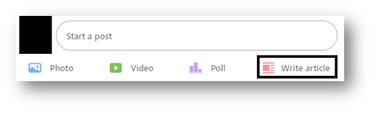
Update Your Banner Image:
Does your company have an event coming up? Do you have a new tagline? If so, consider updating your banner image to call out something new about your company. Your banner image is the first thing users notice when they visit your LinkedIn page, so keep it fresh, and include key details in that prime area of your profile.
Notify Employees of New Posts:
Ensure your employees are notified when you post an update by choosing the “Notify employees” option as seen below. This needs to be selected after a post goes live and is done on a post-by-post basis. It is only one extra step and can help to get more leverage on your posts if employees share your updates with their network.

Utilize LinkedIn Product Pages:
LinkedIn first offered product pages to B2B software companies. They continued rolling out this new feature to other companies mid-2021. If you have products that your company sells, don’t miss the opportunity to highlight them on your LinkedIn page. To learn more about them, including how to get them created, visit this page.
Host Live Events on LinkedIn:
If your company is preparing to “go live” at an event or for a special announcement, often they might consider Facebook or Zoom first. Per the channel itself, “LinkedIn Live allows you to build deeper connections and drive more engagement with the world’s largest professional community. Live videos get, on average, 7x more reactions and 24x more comments than native video produced by the same broadcasters.” To get started, you need to first apply for this feature. You can do that here.
We hope these features can help you take your company page to a whole new level and help you stand out from the rest. If you have any questions or would like to learn more about how we can help you with your social presence, don’t hesitate to contact us!

